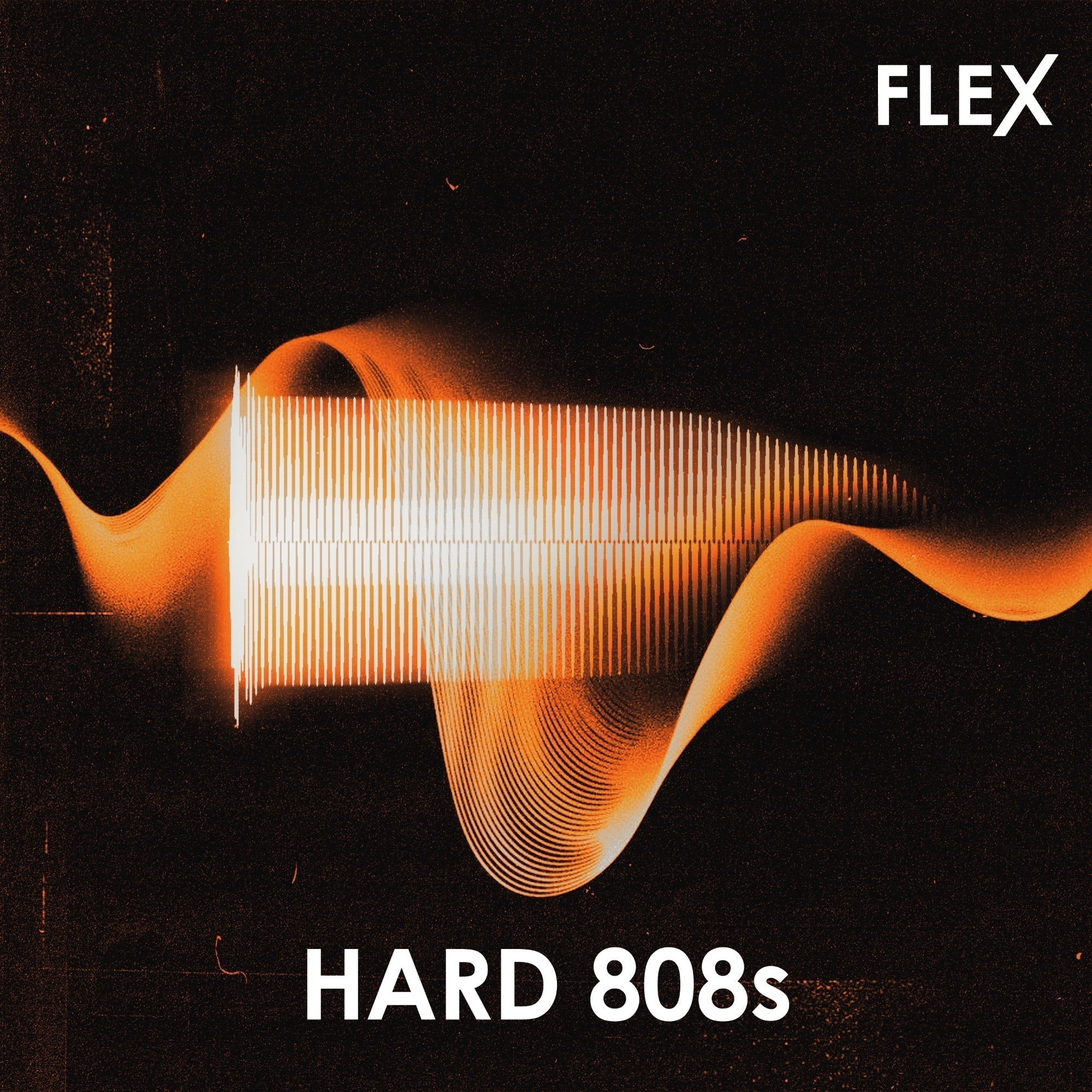Here's a quick tip if you're looking for a solution to get more inputs into your audio interface that's worked great for us:
The travel friendly Apollo Twin is a great interface. UA brings ton to the table with this including their world class plugins that can color your sound going in. However, sometimes only 2 inputs stifles your creativity while having to connect/disconnect gear when inspiration strikes.
The Behringer ADA8200 provides a great solution to add 8 more ins with MIDAS mic preamps to go along with this. The plus is that your Apollo Twin will still recognize these as additional inputs so you're free to use your plugins on each addition new input! This can potentially save you hundreds, or even thousands depending how you look at it.




This tip shouldn't be exclusive to the Apollo. Technically any interface with a digital (optical) in should be able to take advantage. There are other options for expanding inputs, but this is one we use that we felt was useful. We hope you enjoy and stay posted!